![[Navbox]](../images/navbox.gif)
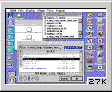



![[Navsoft]](../images/navsoft.gif)
![[InterActive logo]](../images/logo.gif)
![]()
Thing v1.20 is available now in German. An English release of Thing v1.20 is in progress.
Why use an alternative desktop?
If you're still using the TOS Desktop, built into all Atari machines, you're missing out! Replacing the Desktop can transform the way you work with your machine.Unlike some system enhancements it's easy to replace the Desktop. Simply launch Thing at bootup, using a boot manager or launch it from the built-in TOS desktop just like any other program.
It took Atari five years to get from TOS 1.0 to TOS 2.0 and it is during this era Thing was born to take over where TOS development stopped.
Why you should choose Thing!
Try before you buyThing is Shareware - the best ever non-commercial Desktop.
Thing is modular
Thing can call external programs to carry out some tasks. The author
didn't see the point in re-inventing the wheel which leaves you the
option to specify your preferred utilities to view files, print files,
search, format disks, add desktop notes, handle files and run TOS
programs in a window.
Auto-locator in windows
Also available in Neodesk and MAGXDesk
Start typing a filename and Thing tries to locate the desired file...
Extensive Function key support
Using the [Shift], [Control] and [Alternate] keys in conjunction with the
function keys 40 slots are available to launch programs, open files,
windows etc.
Tools menu
Ease and MAGXDesk offer variations of this feature.
Up to 10 Group files, programs, files, or folders can be added to this
drop down menu and assigned descriptive text labels.
Accessories can be loaded and unloaded on the fly under MagiC
MAGXDesk offers the same feature
Double-clicking on any desktop accessory installs the program in the
desktop accessory drop down menu. Programs can be removed by selecting any
entry with the [Control] key held down.
Multiple installed applications for one file mask
Normal Desktop behaviour allows applications to open several file types
so why not the other way around? Thing offers this. For example with
*.GIF installed as a file type in as many programs as desired. Double
clicking on a GIF file displays a scrollable list of installed
applications ready for you to select depending whether you want to view,
edit or print the file. An extremely powerful feature.
Group file support
Similar to the Neodesk feature
Group files make it possible to store executable files in one location
for easy selection. This avoids the clutter of Resource, INF and other
support files. Thing doesn't actually move the files it creates an alias
file which launches the original file. Groups are created by dragging
files, folders and programs to a group file window. For example, you
could create a Comms group and drag all you comms software to it.
Full AV-Server Thing is a near complete AV-Server. Full documentation of supported calls are included. Other Desktops claim to support the AV-Protocol but only support some of the common AV protocol calls - which means desirable features which work in Thing won't work with other Desktops.
ST-Guide context sensitive on-line help
Help is never far away in Thing. Select the Help buttons in dialogs or
press the [Help] button.
Non modal dialogs
Thing dialogs can be left open on the desktop or iconised without halting
desktop operation.
Right mouse button support
Ease also supports this feature
Thing fully supports the right mouse button. Optionally a single right
mouse button click is interpreted as a double left click.
Real-time scrolling
A right mouse click and hold action anywhere inside a window allows
real-time scrolling.
Icon labels optional
Icons are originally designed to replace text so why bother with a text
label? Some Desktops insist you have an empty white space -yuk!
Intelligent File masks
On opening the file mask dialog Thing checks the topped window and
displays masks for all available file types.
Registration benefits include:
- Key to remove the on-screen shareware reminder
- Position of open windows cannot be saved in unregistered version
- Registration letter and master disk containing latest version and ancillary files
- A nice warm feeling knowing you've supported ongoing Thing development!
Other reading
- Atari World #2/June 1995/p12,13: Thing feature, v0.31 included on Reader disk
- AtariPhile #4/Atari Computing #2 joint Desktops feature including Thing
- Atari Computing #2 Thing v1.09e included on Reader disk