![[Navbox]](../images/navbox.gif)
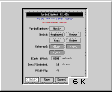



![[Navsoft]](../images/navsoft.gif)
![[InterActive logo]](../images/logo.gif)
![]()
TurboBlanker
TurboBlanker is a screensaver for Falcon users with one amazing difference. Performance can be accelerated by up to 50% when the screen is inactive!
Acceleration is achieved by manipulating the signal between the monitor and the Falcon to release the main Falcon processor to get on with other tasks instead of wasting time updating a blanked screen.
How does it work?
Many people don't believe TurboBlanker works and are confused how such dramatic acceleration is possible so here's two frequently asked questions:
Q Can't I get this performance increase using ScreenBlaster, BlowUp
or simply by turning my monitor off?
A The answer is neither ScreenBlaster nor turning the monitor off give
ANY performance increase.
BlowUp does give a performance increase but isn't very configurable, you
can only set the inactivity period. BlowUp also simulates the
vbl-interrupt during saving which some programs, such as CoNnect and
Mupfel, don't like.
Q But surely if the screen is inactive there's not much point going
faster?
A If you're into raytracing, generating fractals, lengthy compile cycles
or any lengthy processor intensive task TurboBlanker will reduce the
processing time dramatically!
Examples
Using TurboBlanker at 640x480x16 colours you can expect a performance increase of around 16% during screensaving. At 800x608x16 colours this rises to around 30% and at 800x608x256 colours a staggering 48%!All figures are approximate and dependant upon the screen resolution and the screen refresh rate of your hardware and software set-up. GEMBench, programmed by Ofir Gal, was used for all tests.
Still not convinced?
- TurboBlanker works as either a desktop accessory or application.
- TurboBlanker activates the energy saving mode of modern energy saving monitors.
- TurboBlanker works with or without the following popular screen enhancement utilities: Screenblaster, BlowUp, Speed/Resolution Card and Screen Wonder Pro.
- TurboBlanker can optionally monitor mouse, keyboard and modem activity.
- 'Hot zones' provide precise control over TurboBlanker. Move the mouse pointer to the lower left hand corner to immediately activate TurboBlanker or to the lower right hand corner to inhibit TurboBlanker completely.
Other reading
If you're aware of anything worth including please email me with the details)- Nothing so far...
Registration benefits include:
- Key to remove shareware restrictions
- Master disk containing the latest version and additional utilities
- A nice warm feeling knowing you've supported ongoing TurboBlanker development!