![[Navbox]](../images/navbox.gif)
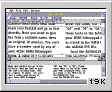


![[Navsoft]](../images/navsoft.gif)
![[InterActive logo]](../images/logo.gif)
![]()
Optical Character Recognition (OCR)
Optical Character Recognition (OCR) is the process used to convert scanned text into editable ASCII text. OCR is programmed by Alexander Clauss and works on any TOS (Atari) compatible machine. Image pre-processing tools and a simple text editor offer a one stop solution, a typical session runs like this:
- Scan some text using your scanner software, save the scan in IMG format, to the Clipboard if available
- Exit scanner software and run OCR (switch applications if multitasking)
- Paste the IMG file into OCR from the Clipboard (or Load IMG manually)
- If necessary adjust IMG using image editing tools
- Select 'Text recognition' to convert the IMG line by line into editable ASCII text
- If necessary edit the text to remove any obvious clangers
- Save text to Clipboard (or Save text manaually)
- Run (switch applications if multitasking) to word processor and Paste text, ready for spell checking and formatting prior to printing
System requirements
OCR runs on all TOS (Atari) compatible computers running any resolution ST-Medium (640x200) or higher. OCR runs on 512Kb machines but you won't be able to work with large scanned images. A single A4 page scanned at 400 dpi uses around 1.7Mb and OCR needs 2 x 1.7Mb = 3.4 Mb.To scan directly from OCR you'll also need a scanner and GDPS scanner driver. These drivers are commercial and commonly supplied with scanners in Germany but unfortunately rare as hens teeth the rest of the world over. Most people use the software bundled with the scanner (TouchUp etc) and paste the scanned IMG into OCR via the Clipboard.
Registration benefits include:
- Master disk containing latest version and ancillary files
- A nice warm feeling knowing you've supported ongoing OCR development!
Other reading
- ST Applications #62/Apr 96/p12-13: Atari OCR feature includes OCR v1.4b
- Atari World #1/May 95/p62: Public Arena review of OCR v1.3c, rated 7/10
- Atari World #5/Sept 95/p81: Public Arena review of OCR v1.4a, rated 8/10